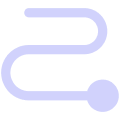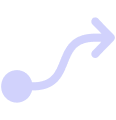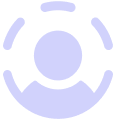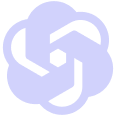How to create a sitemap & common mistakes to avoid
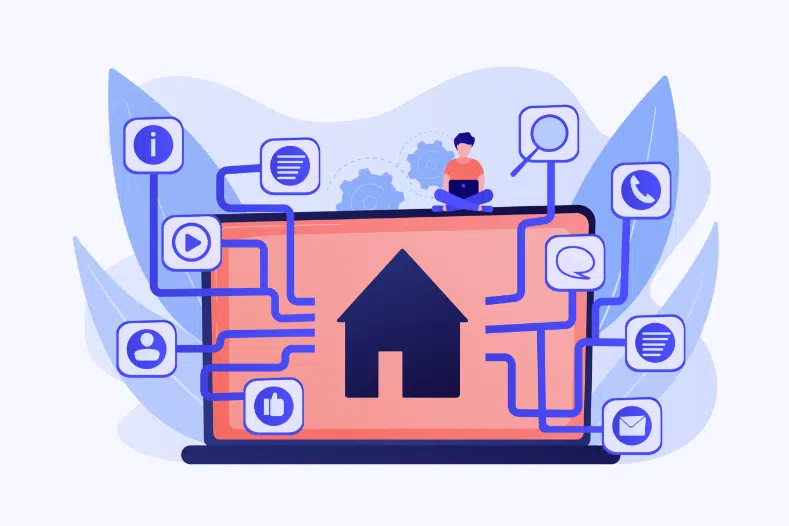
How to create a sitemap & common mistakes to avoid When we build or redesign your new website a sitemap is key. It’s more than just a list of pages; it’s a guide for search engines and users. Many clients ask about this so let’s talk about what to do and what to avoid with […]