5 core UX design principles for a great user experience
As we’ve discussed quite a few times already, creating a great user experience (UX) is really important. And just like any innovative customer-centred approach, UX has its own set of principles, ensuring your website is not only user-friendly but also engaging and impactful. In this blog post, let’s talk about 5 of these important UX design principles and why they matter.
-
 Chrisa
Chrisa
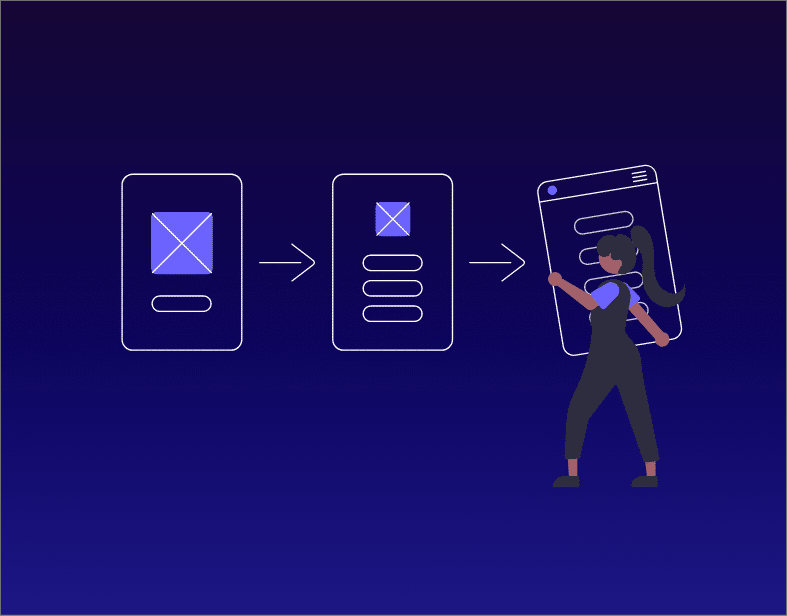
5 Core UX Website Design Principles
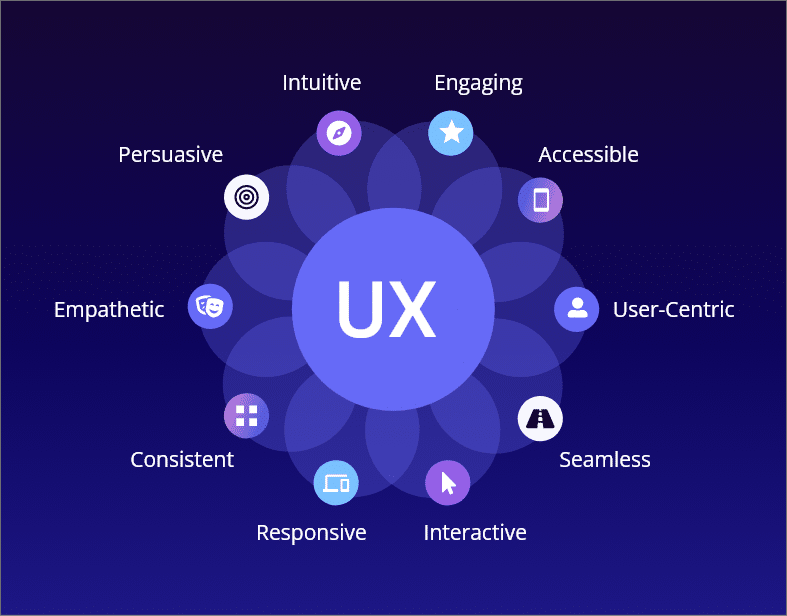
1. Hierarchy - Make Things Easy to Find
Hierarchy is all about organizing your content in a way that makes sense to users.
Information hierarchy, which refers to the arrangement and presentation of elements by their level of importance, is key to making your website easy to navigate. Imagine walking into a well-organized store where popular items are at eye level—your website should feel just as intuitive. A clear, predictable navigation bar helps users find what they’re looking for without getting lost, while visual hierarchy, on the other hand, ensures that the most important information stands out first, guiding users’ attention naturally. Understanding the psychology behind how people consume digital content can help us create an effective information hierarchy, reducing cognitive load and making your site more engaging and usable.
2. Keep It Simple
Simplicity is key to a good user experience.
When your website is cluttered with too much information, users can feel overwhelmed and leave. Instead, we focus on what’s important and cut out the rest. Think again of a clean, tidy room versus one that’s messy and packed with stuff—you naturally feel more comfortable in the clean room. This is also why we use familiar design patterns so users don’t have to learn how to use your site from scratch. A simple, straightforward design helps users get what they need quickly and easily.
3. Think About the User First
Always put your users first when designing your website.
This means understanding their needs and pain points. For example, making sure your site loads quickly, using clear and simple language, and making navigation easy. Adding little touches like friendly micro-interactions or relatable images can make the experience more personal and enjoyable. It’s just like hosting a guest in your home—you want to make sure they feel comfortable and well taken care of. By focusing on usability and adding personal touches, we strive to create a website that users love.
4. Choose the Right Typography
Typography, or the style & appearance of text, plays a big role in UX design.
Good typography makes your content easy to read and understand, so we choose clean, simple fonts and make sure there’s plenty of space around the text to avoid clutter. Consistency is also important—using the same fonts and styles throughout your site helps create a cohesive look. Just like choosing the right font for a book—your website should be easy on the eyes and enhance the reading experience. Good typography supports your content and makes your website pleasant to read.
5. Don’t Forget About Usability Testing
It’s essential to know if your website is working well for users.
Usability is the backbone of your website, ensuring smooth and efficient functionality. With good usability, users effortlessly accomplish tasks such as purchasing, subscribing, or accessing information. It’s about eliminating hurdles and simplifying the user journey. Various usability tests, like A/B testing, session recordings, and user interviews, help identify and resolve issues. Regular testing ensures continuous improvement, meeting user needs and delivering a superb experience.
“Accessible design is good design.” – Steve Ballmer, Former CEO of Microsoft
Why Invest in a UX-Optimized Website?
We said it again, investing in UX design is much more than making sure your website is super easy and fun to use. It’s all about making your visitors happy and keeping them engaged so they stick around and do what you want them to do, whether it’s buying something, signing up for a newsletter, or just exploring your content.
When you let us redesign or design your website from scratch, you’re getting a team of experts who know how to make websites that people love to use. We’ll listen to what you need, work closely with you every step of the way, and make sure your website not only looks great but also helps you achieve your goals. Plus, we’ll keep improving it over time so it stays awesome and keeps bringing you results.
➡️ Read More: UX Optimization & How People Use Your Website
UX Principles Tips & Key Takeaways
- Focus on accessibility, consistency, and hierarchy.
- Always put the user first.
- Use modern research tools like card sorting and prototyping.
- Develop and test your information architecture with real users.
- Prioritize usability in your website roadmap and redesign efforts.
- Embrace usability and user experience evaluations.
- Increase sample sizes for better accuracy.
- Use personas to understand user needs.
- Address common UX issues and optimize content.
- Differentiate between good UX and bad UX.
- Prioritize quality over quantity in your designs.
- Test solutions with users to ensure a user-centred design approach.
If you need help with your UX strategy, reach out to us or simply request your free website checkup. Our experts are ready to help you create user-centered designs that drive results.
FAQs About UX Design
The five elements of user experience are strategy, scope, structure, skeleton, and surface. These elements work together to create a seamless and effective user experience.
User experience is important because it impacts how users feel about your website. A good UX design makes your site easy to use, which leads to higher satisfaction, engagement, and conversion rates.
Usability is about how easily users can accomplish their goals on your site. User experience encompasses usability plus the overall feeling users have when interacting with your product, including design and emotional responses. Find out more here: What’s the difference between usability and user experience?
To improve your website’s UX, keep your design simple, make navigation easy, ensure your text is readable, conduct usability tests, and always think about what your users need. Find out more here: Boost conversions with these UX tips for landing page design.
Common UX design problems include confusing navigation, slow page load times, hard-to-read text, poor mobile optimization, and lack of user feedback mechanisms. Find out more here: 5 Signs Your Site Has UX Issues.
- 5 core UX design principles for a great user experience
- Design Principles
- 1. Hierarchy - Make Things Easy to Find
- 2. Keep It Simple
- 3. Think About the User First
- 4. Choose the Right Typography
- 5. Don’t Forget About Usability Testing
- Why Invest in a UX-Optimized Website?
- UX Principles Tips & Key Takeaways
- FAQs About UX Design




